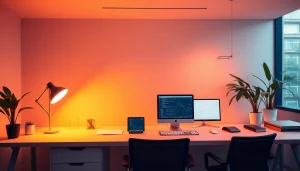Understanding the Basics of Drone Photography Editing
In the age of digital content, drone photography has emerged as a compelling medium that allows photographers to capture stunning aerial views and landscapes. However, capturing beautiful shots in the sky is just the first step in creating an impactful photograph. The art of drone photography editing involves refining these images to enhance their visual appeal effectively. This article explores the fundamentals of drone photography editing, the common challenges faced, best practices, advanced techniques, and recipes for success.
What is Drone Photography Editing?
Drone photography editing refers to the post-processing techniques applied to aerial images captured by drones. This process involves various adjustments to colors, exposure, contrast, and overall composition to create an image that accurately represents the photographer’s vision and adheres to aesthetic standards. The goal is to transform raw images, often characterized by flat colors and incomplete details, into stunning visual representations that engage and inspire viewers.
Essential Software for Effective Drone Photography Editing
Choosing the right software is critical in drone photography editing. There are several popular editing programs that cater to different skill levels and needs. Here are some essential software options:
- Adobe Lightroom: Known for its powerful organizational tools and editing capabilities, Lightroom is ideal for batch processing and provides a user-friendly interface.
- Adobe Photoshop: While typically used for more detailed edits, Photoshop offers extensive capabilities for layer manipulation, retouching, and creating complex compositions.
- Affinity Photo: This software is an excellent alternative to Adobe products, offering a range of editing features at a one-time purchase price.
- DJI Go 4: If you’re using DJI drones, the integrated editing tools in the DJI Go app can be convenient for quick edits.
- GIMP: As an open-source alternative to Photoshop, GIMP possesses a wide array of features suitable for drone photography editing.
Key Features of Drone Photography Editing Tools
When choosing editing software, it is crucial to look for specific features that enhance your editing process:
- RAW Processing: The ability to edit RAW file formats allows for better manipulation of exposure and color data.
- Layer Management: Advanced tools should offer layer capabilities, including masks and blending modes for precise editing.
- Adjustment Tools: Look for software with tools for color grading, filtering, and cloning to help correct and enhance images effectively.
- Compatibility: Ensure that the software is compatible with drone models to optimize workflow.
- Export Options: Check if the software allows exporting in various formats and resolutions suitable for different platforms.
Common Challenges in Drone Photography Editing
While drone photography offers unique perspectives, editors may encounter several challenges that require skill and knowledge to overcome. Addressing these common challenges effectively can result in high-quality images.
Dealing with Overexposure and Underexposure
Overexposure and underexposure are prevalent issues in drone photography due to rapid changes in lighting conditions. The bright skies and reflective surfaces often lead to overexposure, while shadows and low light can cause parts of the image to be too dark. Here’s how to tackle these issues:
- Use the Histogram: Always refer to the histogram to ensure that the image is not clipping on either end. This tool helps in visualizing brightness levels.
- Adjustment Layers: Utilize adjustment layers in Photoshop or Lightroom to selectively fix exposure issues without losing detail.
- Bracketing Shots: Consider taking multiple shots at different exposures (bracketing) to combine them later, creating a well-exposed image.
Enhancing Color and Contrast in Aerial Shots
Drone images can often appear flat and lifeless, necessitating enhancements in color and contrast. This can significantly elevate the visual interest of your shots. Here are some effective techniques:
- Saturation and Vibrance: Carefully increase saturation and vibrance to boost colors without making them look unnatural. Vibrance adjusts muted colors more than already vibrant ones.
- Contrast Adjustment: Utilize curves or levels to enhance contrast, making images pop. Be cautious to maintain detail in highlight and shadow areas.
- Color Grading: Experiment with color grading in editing software, allowing for mood creation that resonates with the scene’s context.
Addressing Distortion and Noise Issues
Due to the nature of wide-angle lens used in drone photography, distortion, and noise can be common. These issues can detract from the overall quality of the images:
- Lens Correction Filters: Utilize lens correction tools available in editing software to adjust for barrel distortion and other lens-related issues.
- Noise Reduction: Use noise reduction filters judiciously, as excessive use can lead to loss of detail. Aim for a balanced approach.
- Sharpening Techniques: Apply sharpening after noise reduction to regain details that might be lost during the editing process.
Best Practices for Effective Drone Photography Editing
Following established best practices can streamline the editing process and lead to consistently stunning results in your drone photography.
Using Layers and Masks for Precision Editing
Layers and masks are powerful tools that allow for non-destructive editing, where changes can be made without permanently affecting the original image. Here’s how to utilize these features effectively:
- Duplicate Layers: Always work on a duplicated layer to keep the original image intact, providing a safety net for experimentation.
- Layer Masks: Apply masks to layers so that adjustments only affect selected areas, giving you greater control over the editing process.
- Adjustment Layers: Use adjustment layers for brightness, contrast, and color modifications, allowing you to fine-tune edits at any point.
Incorporating Color Grading Techniques
Color grading is more than just enhancing brightness or saturation; it’s about setting the tone and mood for the entire image. Here are strategies for effective color grading:
- Split Toning: Adjust hue and saturation separately for highlights and shadows to create a distinct look that draws the viewer’s eye.
- Color Wheels: Utilize color wheels in advanced editing software to make nuanced adjustments to different color ranges within the image.
- Theme Consistency: Maintain a consistent color grading style throughout your portfolio to establish your unique visual identity.
Mastering the Art of Photo Composition Adjustment
Even after capturing the shot, composition adjustments can greatly enhance an image’s effectiveness. Here are techniques to master this aspect:
- Crop for Impact: Don’t hesitate to crop images to improve composition. Follow the rule of thirds, leading lines, or central focus to guide viewer attention.
- Rotation and Perspective Adjustment: Correct any horizon tilt and ensure that vertical lines appear straight, enhancing the overall professionalism of the shot.
- Aspect Ratio Adjustment: Experiment with different aspect ratios based on usage, whether for social media, prints, or portfolios.
Advanced Editing Techniques for Drone Photography
For those looking to elevate their drone photography editing, advanced techniques can offer significant improvements and unique aesthetics to your aerial images.
Creating HDR Images from Drone Shots
High Dynamic Range (HDR) imaging combines multiple exposures to create a rich and dynamic photograph. Here’s how to create stunning HDR images from your drone shots:
- Bracket Your Shots: Capture at least three images at varying exposures (underexposed, normally exposed, and overexposed).
- Use HDR Software: Utilize specialized software or features in Lightroom/Photoshop to merge images, aligning and blending them for a seamless look.
- Fine-tune Details: Adjust the final HDR images by refining color, sharpening, and noise reduction as needed for optimal clarity.
Leveraging AI for Enhanced Editing
Artificial Intelligence (AI) is transforming the photography editing landscape, offering tools that simplify and enhance the editing process:
- Automatic Enhancements: Many editing programs now feature AI capabilities that analyze images and provide automatic enhancements based on identifiable patterns.
- Smart Background Removal: AI can assist in isolating subjects, enabling effortless background replacements, which can dramatically change an image’s appeal.
- Content-Aware Fill: This advanced feature allows editors to remove unwanted elements seamlessly by using AI to replace them with surrounding content.
Adding Creative Effects and Filters
Creative effects and filters can add an artistic touch to drone photography, setting your imagery apart from traditional shots. Here are ways to apply these effects:
- Film Emulation: Use filters that mimic the characteristics of various types of film stock to evoke nostalgia or unique textures.
- Gradient Filters: Apply gradient filters to enhance the sky or foreground, providing a dynamic visual impact without altering the entire image.
- Textured Overlays: Overlay textures or light flares to create a dreamlike atmosphere, enhancing the scene’s emotional weight.
Measuring Success in Drone Photography Editing
Once you’ve edited your drone images, it’s vital to assess their effectiveness and engagement. Understanding how to measure success helps refine your skills and capture better images in the future.
Analyzing Viewer Engagement Metrics
Evaluating how your audience interacts with your edited images can provide insights into what resonates well. Here’s what to consider:
- Social Media Shares and Likes: Monitoring how often your photos get shared or liked can indicate their appeal.
- Comments and Feedback: Read through comments to gain qualitative insights into what viewers appreciate or critique.
- Click-Through Rates: For online portfolios or sales platforms, analyze click-through rates on images to understand purchase interest.
Feedback and Improvement Strategies
Obtaining feedback is essential for growth in editing skills. Consider these strategies for gathering constructive input:
- Peer Reviews: Collaborate with fellow photographers to provide feedback and constructive criticism on each other’s work.
- Mentorship: Seek a mentor in the field who can offer professional insights on your editing technique and portfolio presentation.
- Online Communities: Engage in online photography forums or social media groups to share work and request critiques.
Building a Portfolio of Edited Drone Images
Lastly, creating a portfolio that showcases your best-edited images is crucial for attracting potential clients or collaborations. Here are tips for building an effective portfolio:
- Selectivity: Only include your strongest images—quality over quantity is vital in making a compelling portfolio.
- Diversity of Shots: Show a range of styles, subjects, and editing techniques to demonstrate versatility.
- Personal Branding: Ensure that your portfolio reflects your unique style and voice, creating a cohesive brand identity.